I am sure many others have experienced issues. I wanted to start a discussion on GPS accuracy/position issues, and maybe everyone can share their problem (and solution!).
I currently have two GPS receivers, an 818XT & an XGPS160.
818XTMy 818XT worked fine for about 6 months, then it started to have issues:
-timing jump issues (where It would show me jump a section of the track and drop as much ~.25-2s off my laptime).
-Timing accuracy issues (No jumping, but erratic/choppy line with about .25-.75s off on my actual laptime).
-Horrible horrible position accuracy, where my position would be offset by some amount of distance to the actual position.
Here are two screen shots of the data as it shows up on RaceChrono:
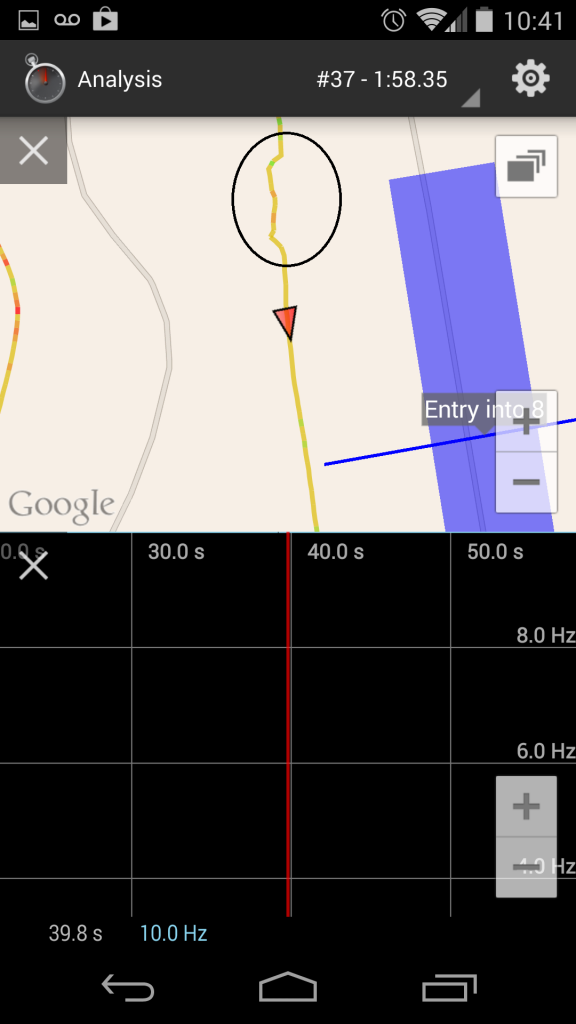

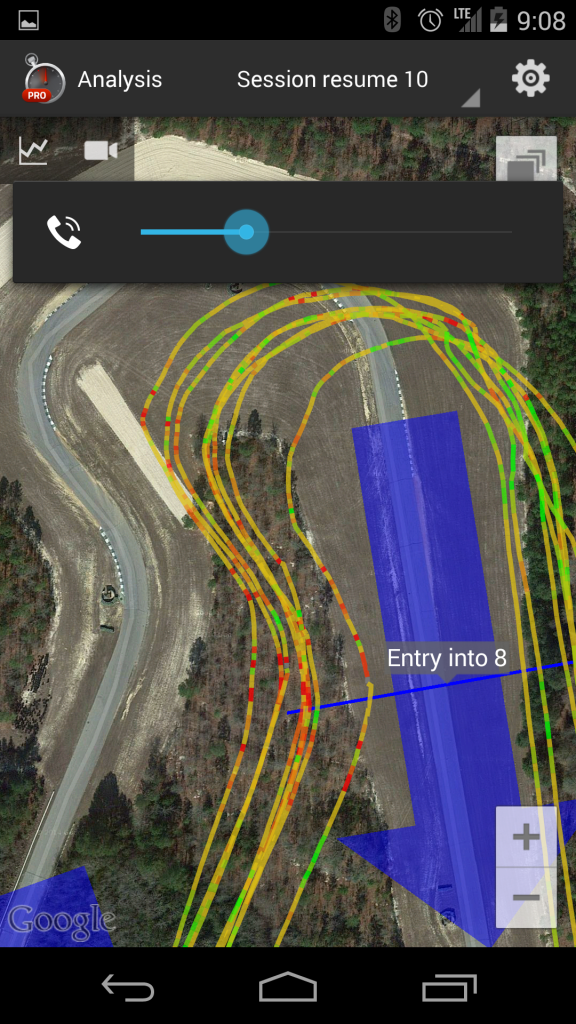
A few more if you are interested:
http://s277.photobucket.com/user/ymgamal/library/GPS ScreenshotsHere is a screenshot of my normal/good 818XT behaviour:
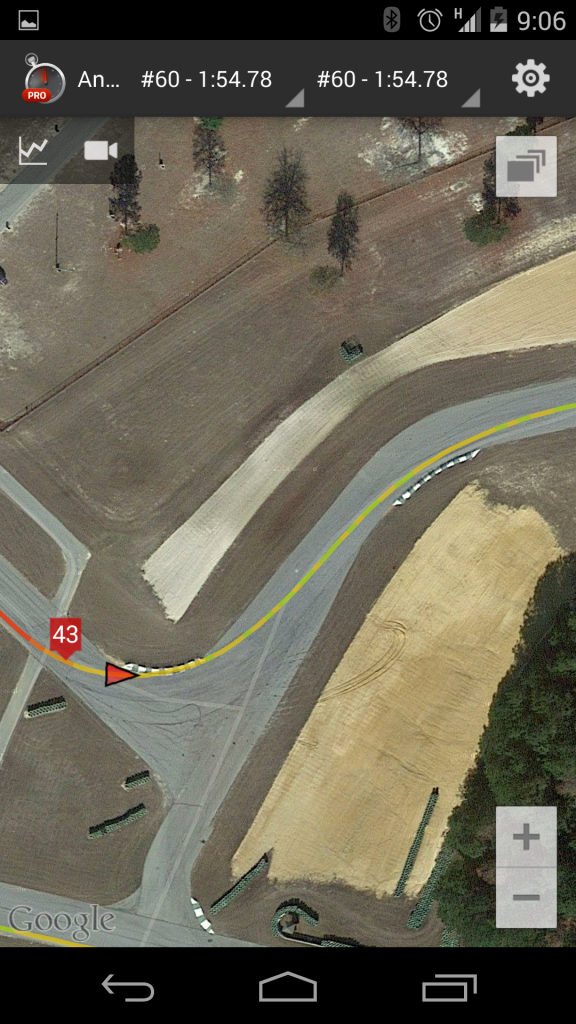
After a lot of harassing, QSTARZ support got back to me. They suggested I try removing the battery for about 5 minutes.
This SOLVES most of this issue, but does not fix the erratic frequency that is common with 818XT (I have that issue also, but two of my friends have "perfectly" working 818XTs). I basically end up removing the battery after each session, then putting it back in right before we grid. Do note, this will mean its a cold start everytime so startup times can be long. It's not satisfactory, but it makes the 818XT useable now.
XGPS160Next my XGPS160 has relatively bad positional accuracy, but its spot on for timing. I haven't tested timing as much as the 818XT, but of the 6 or so laps I have confirmed, its always within the margin of error.
My position data for the XGPS160 looks like this:
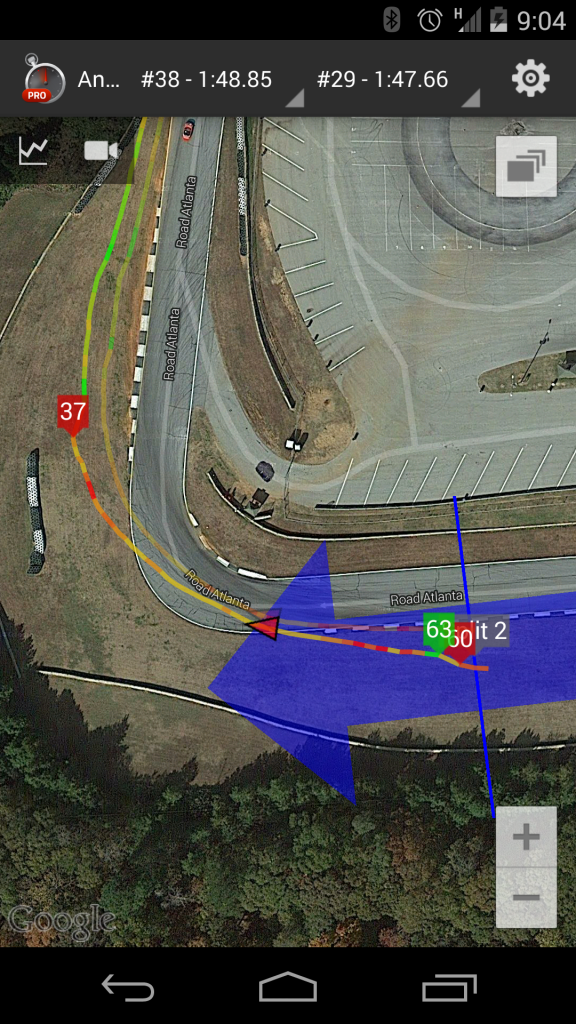
This is my second XGPS160, so I am not sure what to do at this point. I may return the XGPS160 (since its expensive) and stick with the 818XT until something more reliable or consistent comes along. If anyone else has experience with these, help would be greatly appreciated.
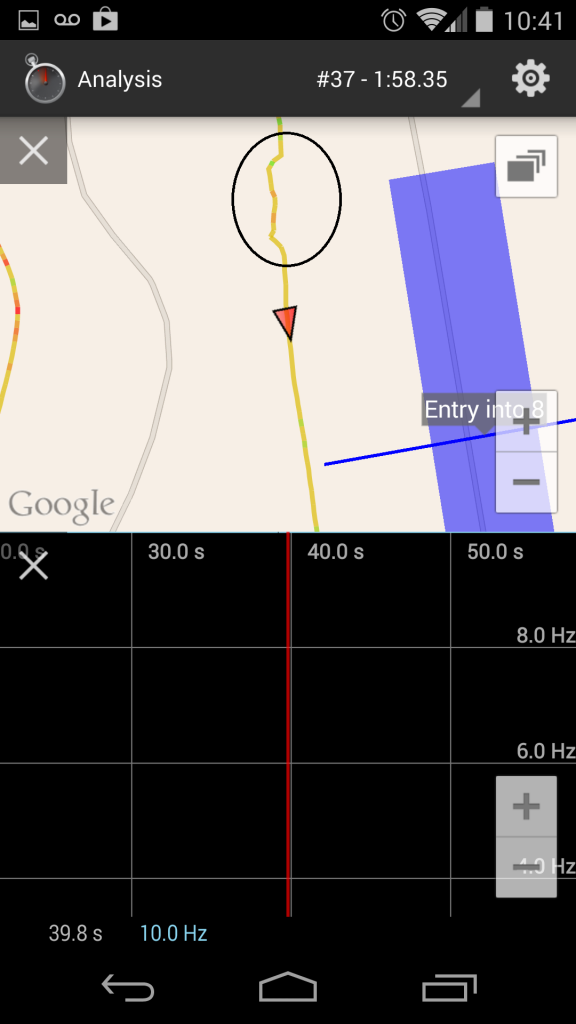

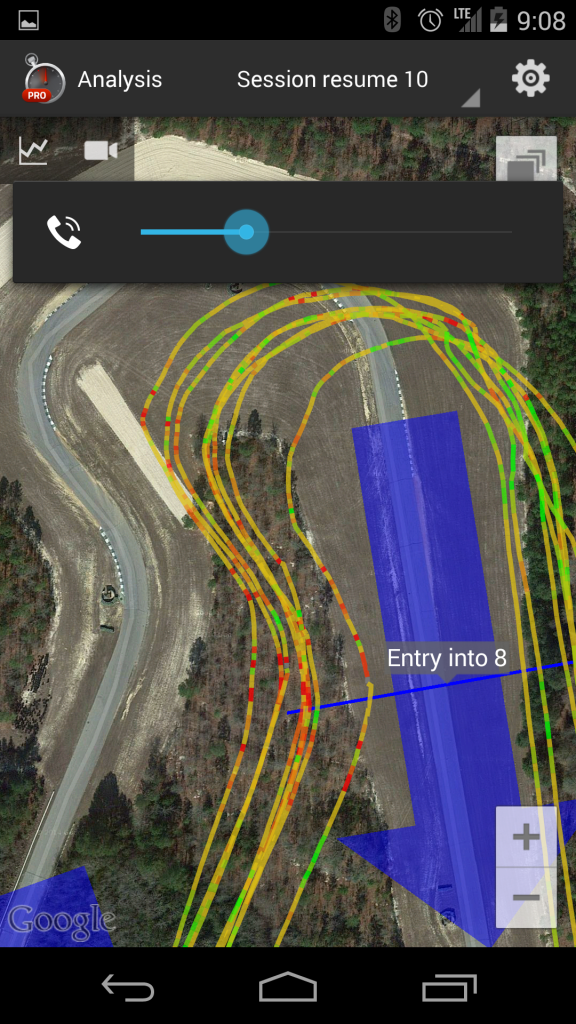
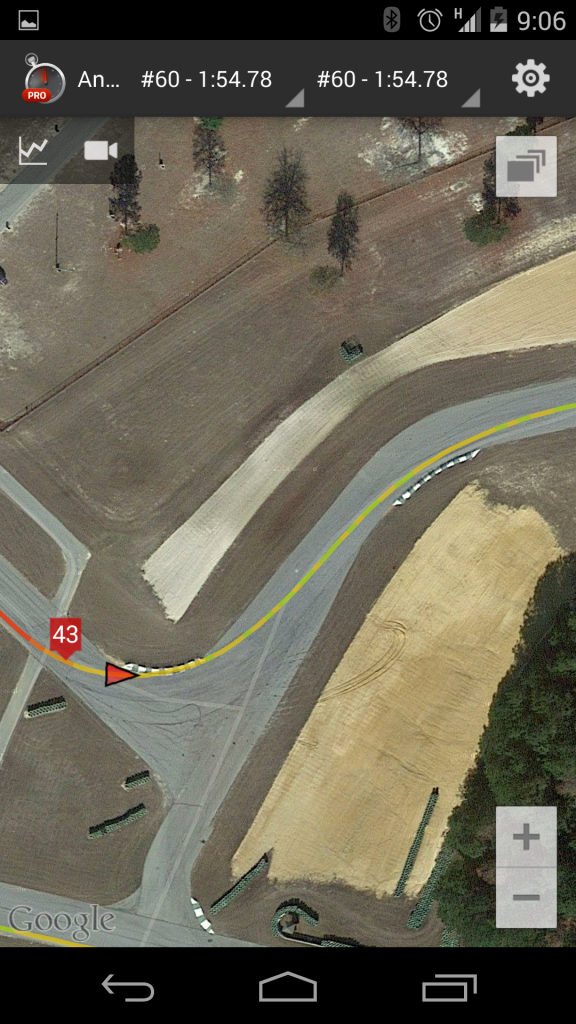
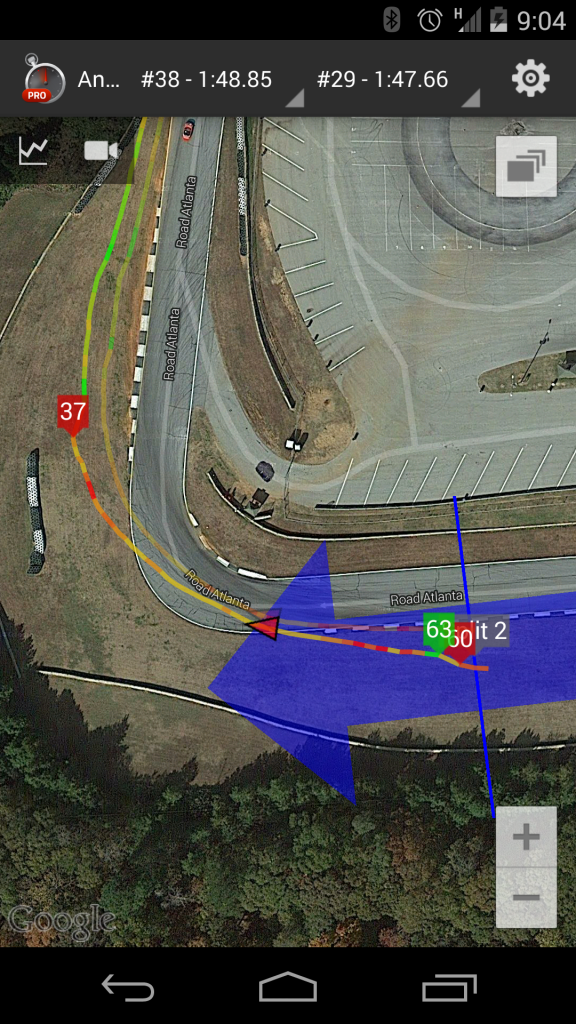
Comments
That said the XGPS screenshot attached has very bad looking data (esp. when taken account relatively low speeds between 37-60 mph).
The bad QSTARZ data looks like how the QSTARZ data usually looks on challenging reception. Challenging reception meaning either the satellites' signal is not getting to the receiver due to a) incorrectly placed receiver b) vehicle is blocking the signal otherwise c) landscape obstructions, mountains, tall houses etc.
I am not really sure about the blocked signal thing, Pictures with QSTARZ are the same track, as you can see. Only difference between them is about 2 hours. Matter of fact, this is from the weekend where only took it out of the car at the end of the day.
Where do you normally place your receiver? I could try moving it to the rear of the car instead? Do you normally attach your GPS to the exterior of the car?
Do you use the "Allow Mock GPS locations" option in Android with the XGPS160?
-The XGPS160 got more satellites (16 vs. 14 average) and generally the data collected by RaceChrono was better (DOP was lower, frequency is 10hz vs. 6.5-8.5 min/max for the GLO).
-The actual position data however was not. Friday data was pretty bad for the XGPS160. Today's data was much better, but still not as accurate the GLO.
-In a lot of the main roads, the GLO can place me in the center of the lane or at least in the lane. The XGPS usually has me on the border or outside the lane.
GLO was much better in the "sweeper" style turns and tended to keep a "straighter" line when straight. Also, I noticed the GLO tended to work well even with low satellites,
Here is a SS of the GLO with 9 satellites:
Here a few SS of the GLO (grayed out/transparent) overlayed on the XGPS (solid) data:
The GLO just tended to be of equal or better accuracy than the XGPS160 in most cases. I would like to also note this was the best data I got with the XGPS160.
Screensots will follow
Here is result that I'm used to since using my old iBT 747A+ GPS receiver in 5 hz mode
There are 10+ laps in this track, so I'm quite happy with quality. Ok, you can't really expect to see lines perfectly in turns on Google maps imagery, but this imagery was not supposed to be used for this. The lines look gteat and I used export to analyse lines in external software like Cirquit Tools.
I've noticed strange things with split times and live timing but lap times was rather realistic, so I saw this mess only after the session..
I thought that this might be because receiver was laying on the shelf for couple of month and I should had leave it on for some time before the practice session...
then was first tima attack session:
After that i had some spare time finishing working with the car so I tried to fix GPS issues... I was confused with only 7-8 satelites fix, and floating update rates. I hever had such problems before so never saw that update rate wasn't consisent in old logs too. I found my old 747 receiver and number of sats was the same, I managed to update A-gps data in 818 and prepeared for second time attack session.
When it started I couldn't understand why I don't see timer runing. Later in logs I saw why:
I tried to re-start session couple of times, but it didn't helped. I have several track fragments recorded off the sector traps. Finally i managed to re-start both GPS and RC app on the phone and it started to work fine. Here is one of the laps from the second part of the session. Except of strange "shift" on the straight doing 150 km/h it's fine:
But's it hard to use this lap (it's fastest lap of the sesion) to analyse lines because of this shift and some other issues that data might have.. It works great for lap timing, but with no consistency it's useless even for sector monitoring and predictive timing (got confused by this couple of times), not talking about analysing exported data in external software...
So, what happened with my 818? Or (taking into account that my trusted 747 has same issues) what happened with GPS? Bad day and wrong satellites above the location? Or do I need to tweak some settings?
One did work only one month before giving crappy data. The best of those four did work ok about a year.
I did sent a email about the issue to Qstarz info, but as you can imagine, they did not reply at all.
One possible fix has been/ might be:
Replace the battery with a direct power. I.e. use suitable voltage, and solder wires dictly to the "battery connectors".
Or use the USB-connector to supply 5V-power directly to the reciever. Any USB-cigarette charger, 12V->5V, is just fine.
I know a couple of fellow track day guys who have used the method above.
And I also personally know about 30-40 different cases/units (I have spent 30-40 days at track per year/ RaceChrono+818XT is very popular combination), where Qstarz 818XT has started to give crappy data.
So Qstarz has at least some hardware/battery/connector/power supply issues with 818XT.
Try the fix, and reply if it worked for you.
The guy at Qstars was about as intelligent as a bag of rocks. He had similar excuses to the GLO guys. Unfortunately, we are a pretty niche group, so I can't even get them to budge on possible fixes for anything by mentioning the community as a whole having problems with the GPS receivers.
I will say keeping the battery fully charged and removing it for 5 minutes before using (ie clear any data kept for hot startup) has fixed most of my accuracy issues. The problem is I occasionally get a jump ~.2-.5 second on a lap. It sucks because you can only really tell in RC if you don't do any scaling. The jump will change your laptimes by that amount and it has never been corroborated by my camera data. I don't know what causes it, but I haven't been able to get rid of that yet.
If anything I suspect the 818XT's MKII chipset only supports 5hz update and the 818XT is interpolating the other 5 Hz. dunno if that affects accuracy, but it makes it look smoother. I have noticed my lines with 818XT are always smooth at 10Hz compared to other receivers.
Drove around 30 km yesterday evening. Well, I tried it with and without power sullpy and also at some point removed battery for 10 min before taking further tests. From what I can see now in recorded sessions - tracks have visually same quality. Whatever problem it was - now it's gone. I would even say that it is "perfect" now...
Lines are nice and smooth, I can clearly see which lane I'm driving in most of the cases.
This is great, but I'm a bit disappointed since I don't know what happened.
Update rates are 7,5-10Hz, DOP around 1.1-1.3(sometimes)
As a quick update. I have returned my Garmin GLO and should be receiving the 818XT in the mail anytime now. I will update you guys on how it performs (on the street) sometime in the next week. I really hope QStarz fixed it
PS. I've just made this discussion sticky. Great contributions!
818xt -- much better accuracy at 5hz due to DGPS. However, once the battery was running low (or at random times?) the gps signal started looking like garbage. After usage, the battery was not holding that much charge and it became even more erratic. I replaced it with a nokia battery -- apparently they are the same as some of their old phone batteries. Then it worked better, but that is still until the battery was low on juice and then it went crazy. Very reliable device when it works, but I would lose one out of 10 sessions of track data on average due to garbage. The solution was to recharge in between sessions when I saw the erratic data.
xgps 160 -- More accurate than 818xt and 10hz refresh rate. However, I had to update the firmware first. Ver 3 was better than 2. I have not tried 3.5 yet. I can tell exactly what line I was using on the track with the xgps 160 and it correlates with my video output. For some reason the g-force computation seems to be erratic and have steps from 1 to 1.1 to 1.2 instead of being smooth and having more precise fractions. 818xt seemed to give a smoother g-force line. Not sure why this is happening. Overall, very happy with the dual xgps 160. I like it a lot with the predictive lap timing feature and the 10hz rate.
Kind of pissed because it was in fact training session so I was expecting to get some info. Will search how to lock it in 5 hz mode instead of 10 hz...
-Connected the 818XT to my phone
-Saw the intermittent drop
-turned my phone's BT off.
-Connected the 818XT to the other phone (without powering down any device)
-Did not see the issue
-Reconnected to my phone
-Experienced the issue again.
Ultimately, I fixed it by restarting my phone. Its happened twice now (on a vanilla android 5.1), so keep a look out if you are using a similar phone/version. Obviously the culprit here is the android BT stack (possibly RC, but that is doubtful)...which has had issues before.
1) Dual XGPS 160:
- Rock steady 10 Hz for both devices. Still the best device in my opinion.
2) Garmin GLO:
- Update rate is about 7 Hz on both phones. It's little bit worse than on Android 4, I remember getting around 8.5 Hz, so this is little bit worse. Also saw one 2 second break in the data on my 5 minute test session. Garmin GLO has some flow control problem with Android that causes this. The data is still pretty good as the precision of this device is great. Second best GPS after Dual XGPS in my opinion. Would be equal if this flow control issue was fixed.
3) Qstarz 818XT
- Receiving steady 10 Hz right now on both devices, BUT it's quite common to have some flow control issues with this device. And the kind where you get the 1-2s pause every 5-10 seconds is probably worst one you can have with it. I've seen this on all Android version from 4.1 to 4.4. I don't know what is causing this, other than some incompatibility in flow control. This device lacks GLONASS support so would not recommend buying it anymore, as the lock to satellites is not nearly as good compared to two devices above.
Planning on retesting the XGPS160 in July, so I will post my experience then.
Before the start of the 1st session I told my friend I hope it works today we have clear sky with nothing but blue sky over us.......it was a balls up again.
Please help me with this , I thank you!!!
Having the XGPS160 mounted in the front windscreen gave me very very bad position accuracy.
I had to mount it outside the car to get better position accuracy.
So similar issues with the 818XT.
I am a bit disappointed.
Sry link is in german. I hope you can help me
http://www.handytechnik.de/assets/files/bedienungsanleitungen/Jentro activepilot GPS Maus/89150_Jentro-bt-gps-8_UM.pdf