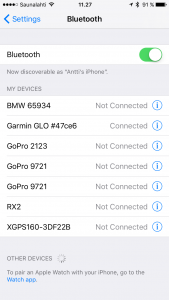 There’s no option for Garmin GLO in RaceChrono settings, as it cannot be connected directly by 3rd party apps on iOS. You need to go to iOS Bluetooth settings, and pair and connect your Garmin GLO from there. These instructions also apply to connecting Garmin GLO 2.
There’s no option for Garmin GLO in RaceChrono settings, as it cannot be connected directly by 3rd party apps on iOS. You need to go to iOS Bluetooth settings, and pair and connect your Garmin GLO from there. These instructions also apply to connecting Garmin GLO 2.
In RaceChrono settings, enable Internal GPS. It will actually use any GPS that is connected through iOS location services. Then you are ready to start your session.
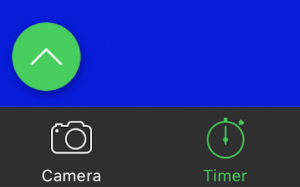
Open your device details, from the red or green round button on the recording screen, to verify that the data is received from your Garmin GLO.
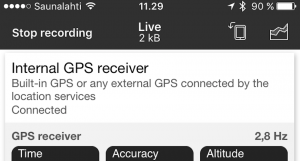
If it says 1 Hz it’s recording the internal GPS. If it says anything more than 2 Hz, it it already recording data from your Garmin GLO.
